ADBLOCK_MSG
Implementation of Windows Mail into Windows 10 version 1709. MAPI restored!Published: Saturday, 10 February 2018 18:48 Written by Ogri Hits: 10285
Enabling Windows Mail in post-Vista Microsoft OSs :: CONTENT
Enabling Windows Mail in Windows 7
Enabling Windows Mail in Windows 8
Enabling Windows Mail in Windows 7 - retrospective review three years later
Implementation of Windows Mail into Windows 10 version 1709
Implementation of Windows Mail into Windows 10 version 1709. MAPI restored!
end faq
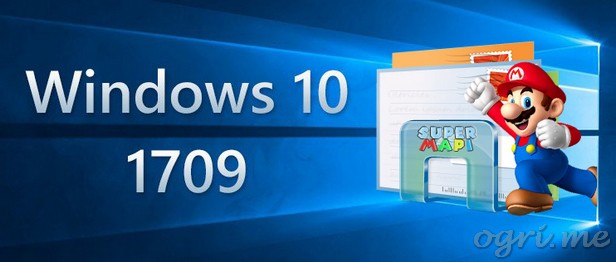
In the previous post, it was described how to return Windows Mail to its working state after updating Win10 to version 1709, in which Microsoft removed it from the system. But this state was not completely working, since the MAPI (Messaging Application Programming Interface) functionality for WinMail has not been restored. Being brief and shallow, one can define MAPI as the interface which allows you to manage the mail client from the external environment. The most common function of MAPI is to attach files or folders via the context menu Send to - Mail recipient of the File Manager, as well as from external programs - for example, MS Office utilities.
As I hoped, the collective intelligence overcame this problem. Geeks found missing keys in the registry, and MAPI returned to work. As a result, you are now reading the second series of the saga.
- In this article, the archives for downloading will be posted again. I want to focus your attention: new archives are CUMULATIVE, they include the whole contents of archives from the first series with additions important for MAPI.
- The sequence of actions in the first three steps will be identical for both 32-bit and 64-bit Windows.
- Steps 1 and 2 completely replicate those of the first series, so if you previously copied the contents of the Windows Mail and system32 folders, you can skip them now.
Download one of zip-archives in correspondence with the bit depth of your operating system.
32-bit OS:
64-bit OS:
Perform the following steps:
- Copy the contents of the Windows Mail folder from the downloaded archive to the mailer folder %ProgramFiles%\Windows Mail.
- Copy the contents of the System32 folder in the archive to the folder of the same name in the system directory - %SystemRoot%\system32.
- Run the WinMail1709.reg file. As noted above, it includes the contents of the WinMailEdit.reg file from the zip archive published in the previous article, and the additional code required for the MAPI actuation.
- Copy all files from the Windows Mail (x86) folder to the %ProgramFiles(x86)%\Windows Mail folder of your computer.
- Copy all files from the SysWOW64 in the archive to the folder of the same name in the system directory - %SystemRoot%\SysWOW64.
- Run the WinMail1709_Wow6432Node.reg file.
And the owners of 32-bit operating systems are now completing their manipulations. If you have Windows 10 64-bit, you are to go three more steps. They are needed for WinMail to work correctly with 32-bit programs via MAPI.
Voila. MAPI is now Super!
Some minor problems still remain. For example, not all changes in the settings can be saved. But this is not so important; very few people use these options at all. There may be more significant potential inconsistencies in the form of side effects. If you encounter some - please share your experience in the comments.
Latest News
-
Saturday, 10 February 2018 18:48
Implementation of Windows Mail into Windows 10 version 1709. MAPI restored! -
Tuesday, 02 January 2018 16:40
Implementation of Windows Mail into Windows 10 version 1709 -
Friday, 18 November 2016 19:14
Reinstall Windows 10 without losing programs and files (Repair install) -
Thursday, 16 April 2015 19:17
Reinstall Windows 7 without losing programs and files (Repair install) -
Wednesday, 07 May 2014 14:08
Enabling Windows Mail in Windows 7 - retrospective review three years later
Articles Most Read
-
59035
Enabling Windows Mail in Windows 7 -
30847
Reinstall Windows 7 without losing programs and files (Repair install) -
30420
Migrating Windows 2000 / XP to a VMWare virtual machine -
20871
Windows XP Installation: The "34 minutes remaining" syndrome -
18036
How to determine whether my PC is running Windows 8 of 32 bit or 64 bit
Login
Guest Column
Recent comments
-
Implementation of Windows Mail into Windows 10 version 1709
-
 Gerd Wrede
05.04.2020 16:16
Sehr geehrte Damen und Herren, das Problem, das ich in meiner Mail vom 03.04.2020 dargestellt habe, ist ...
Gerd Wrede
05.04.2020 16:16
Sehr geehrte Damen und Herren, das Problem, das ich in meiner Mail vom 03.04.2020 dargestellt habe, ist ...
-
 Gerd Wrede
03.04.2020 09:06
Sehr geehrte Damen und Herren, gro├¤artig, dass Sie eine L├Čsung anbieten, mit der ŌĆ×Windows MailŌĆ£ ...
Gerd Wrede
03.04.2020 09:06
Sehr geehrte Damen und Herren, gro├¤artig, dass Sie eine L├Čsung anbieten, mit der ŌĆ×Windows MailŌĆ£ ...
-
-
Implementation of Windows Mail into Windows 10 version 1709. MAPI restored!
-
 Wolfram
15.05.2021 16:31
schick mir ne Mail, auf wolframjahn at t- .... meine Antwort war wohl zu gro├¤, wurde immer als ...
Wolfram
15.05.2021 16:31
schick mir ne Mail, auf wolframjahn at t- .... meine Antwort war wohl zu gro├¤, wurde immer als ...
-
 Michael
04.02.2021 09:57
Are the zip archives no longer available? I can't download anything.
Michael
04.02.2021 09:57
Are the zip archives no longer available? I can't download anything.
-
 Mike
13.01.2021 17:32
Ok I think I fixed it I followed this, but instead of adding to WLM which i don't have i added them into ...
Mike
13.01.2021 17:32
Ok I think I fixed it I followed this, but instead of adding to WLM which i don't have i added them into ...
-
 Mike
13.01.2021 17:20
This is the error It doesn't seem to be able to send or receive emails An unknown error has occurred.
Mike
13.01.2021 17:20
This is the error It doesn't seem to be able to send or receive emails An unknown error has occurred.
-
 Mike
13.01.2021 17:19
This is the error It doesn't seem to be able to send or receive emails An unknown error has occurred.
Mike
13.01.2021 17:19
This is the error It doesn't seem to be able to send or receive emails An unknown error has occurred.
-
 Mike
13.01.2021 12:22
Hi, Does this work with the latest update of windows 10 I'm having a few issues now since updating ...
Mike
13.01.2021 12:22
Hi, Does this work with the latest update of windows 10 I'm having a few issues now since updating ...
-
 Ronald
02.07.2020 12:35
Hi. I need assistance with step 5 "Copy all files from the SysWOW64 in the archive to the folder ...
Ronald
02.07.2020 12:35
Hi. I need assistance with step 5 "Copy all files from the SysWOW64 in the archive to the folder ...
-
 kevin Malcolm
01.02.2020 02:08
Thank you for restoring Winmail.
kevin Malcolm
01.02.2020 02:08
Thank you for restoring Winmail.
-


Comments
You just saved the couple Windows/WMail for a lot of users including a large french fan community.
So, again, many many thanks.
Thanks a lot for your efforts.
I build an German Version, but the Konto-Dialog remain in englisch.
Everyone to know, what file is nessesary to translate it to german?
please let me know.
For a German version of accounts dialog / Konto-Dialog you need a German version of ACCTRES.dll in %SystemRoot%\System32 and a German version of acctres.dll.mui in %SystemRoot%\System32\de-DE, depending on system the files must be for 32 bit or 64 bit.
message folders.