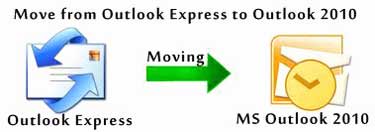 That's such a goal arose. Trivial at first glance, impossible at the second, and at the last - pretty doable. Let me go into details.
That's such a goal arose. Trivial at first glance, impossible at the second, and at the last - pretty doable. Let me go into details.
Transferring of Microsoft email accounts from one computer to another is being a standard action for me over a long time and did not cause any difficulties so far. OE, Windows Mail in Vista, MS Outlook up to 2007 - all of them perfectly transferred information to each other. How - easily, using their staff converters, and if you know where that information is located, the data can be transferred just as files (this only applies to OE and WinMail, of course, they do not fundamentally differ from each other; MS Outlook contains everything in a single file, but import and export were always simple). And now - Outlook 2010 offers import from OE or WinMail, but it's in the PC that is running Seven, which includes neither one nor the other. The Web offered to buy an appropriate converter for $40. This is not the solution. And then I was thinking that the method of rescue WinMail from obscurity in Windows 7, as described in the previous article, can be handy for resolving this issue too. Reinstantiate WinMail, transfer the account from OE to it, and run import from WinMail in Outlook. The process is pretty long for some reason (in my case migration of nearly 1700 contacts took forty minutes at a fairly fast computer), but finally completed successfully. So thanks, everyone is happy.
 Fixing Comps
Fixing Comps
 Transferring contacts from Outlook Express on Windows XP to MS Outlook 2010 on Windows 7
Transferring contacts from Outlook Express on Windows XP to MS Outlook 2010 on Windows 7
 Fixing Comps
Fixing Comps
 Transferring contacts from Outlook Express on Windows XP to MS Outlook 2010 on Windows 7
Transferring contacts from Outlook Express on Windows XP to MS Outlook 2010 on Windows 7

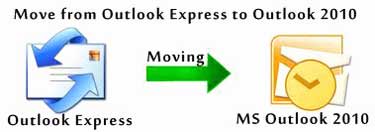 That's such a goal arose. Trivial at first glance, impossible at the second, and at the last - pretty doable. Let me go into details.
That's such a goal arose. Trivial at first glance, impossible at the second, and at the last - pretty doable. Let me go into details.
Read more...